One
Getting Started with JavaScript
-
Working in JavaScript
- Choosing a JavaScript Editor
- Picking your test Browser
- Embedding your JavaScript code
- Creating Comments
- Using the alert()method for output
- Adding the semicolon
- Creating a variable for data storage
- Asking the user for information
- Responding to the user
- Comparing literals and variables
- Including spaces in your concatenated phrases
- Introducing object-based programming(and cows)
- Investigating the length of a string
- Using string methods to manipulate text
- Adding numbers
- Adding the user's numbers
- The trouble with dynamic data
- The pesky plus sign
- Using variable conversion tools
- Fixing the addInput code
- Previewing the DOM
- Getting the blues, JavaScript style
- Writing javaScript code to change colors
- Adding a function for more ...functionality
- Making a more flexible function
- Embedding quotes within quotes
- Writing the changeColor function
- Introducing event-driven programming
- Creating the HTML form
- Using getElementById to get access to the page
- Manipulating the text fields
- Preparing the HTML framework
- writing the JavaScript
- Finding your inner HTML
- Building the form
- Writing the function
- Understanding generated source
- What if you're not in Chrome?
- Changing the greetings with if
- The diferent flavors of if
- Conditional Operators
- Nesting your if statements
- Making decisions with switch
- Setting up the web page
- Initializing the output
- Creating the basic for loop
- Introducing shortcut operators
- Counting by fives
- Understanding the Zen for loops
- Making a basic while loop
- Getting your loops to behave
- Managing more complex loops
- Debugging with the interactive console
- Debugging Strategies
- Resolving syntax errors
- Squashing logic bugs
- Thinking about structure
- Building the antsFunction.html program
- Examining the makeSong code
- Looking at the chorus
- Handling the verses
- Introducing local and global variables
- Examining variable scope
- Accessing array data
- Using arrays with for loops
- Revisiting the ants song
- Setting up the arrays
- Getting a city
- Creating a main()function
- Building a basic object
- Adding methods to an object
- Building a reusable object
- Using your shiny new objects
- Storing data in JSON format
- Buiilding a more complex JSON structure
- Building the form
- Reading the list box
- Coding a multiple selection select object
- Writing the JavaScript Code
- Building the form
- Reading the list box
- Coding a multiple selection select object
- Writing the JavaScript code
- Building the check box page
- Responfing to the check boxes
- Introducing regular expressions
- Using Characters in regular expressions
- Marking the beginning and end of the line
- Working with special characters
- Conducting repetision operations
- Working with pattern memory
- Adding a pattern
- Marking a files as required
- Adding placeholder text
- Setting up the canvas
- How canvas works
- Colors
- Gradients
- Patterns
- Rectangle functions
- Drawing text
- Adding shadows
- Line-drawing options
- Drawing arcs and circles
- Drawing quadratic curves
- Building a Bezier curve
- Drawing an image in the canvas
- Drawing part of an image
- Building a transformed image
- A few thoughts about transformations
- Overview of the animation loop
- Setting up the constants
- Initializing the animation
- Animate the current frame
- Moving an element
- Bouncing off the walls
- Managing basic keyboard input
- Moving an image with the keyboard
Two
Talking to the page
Understanding the Document Object ModelThree
Decisions and Debugging
Making Choices with IfFour
Functions, Arrays and Objects
Breaking Code into FunctionsFive
Getting Valid Input
Getting Input from a Drop Down listSix
Drawing on the Canvas
Canvas BasicSeven
Animations with the Canvas
TransformationsSubscribe to our Newsletter for latest news.
If the pdf download does not work, try a different browser
© 2004+
Back to top